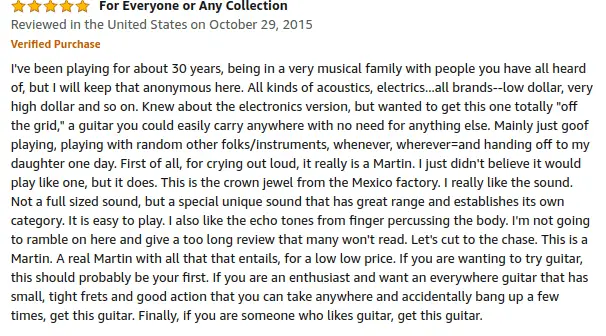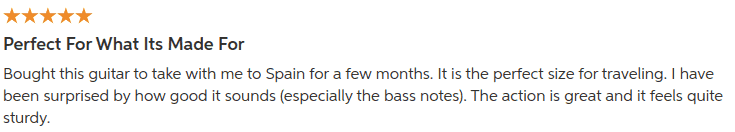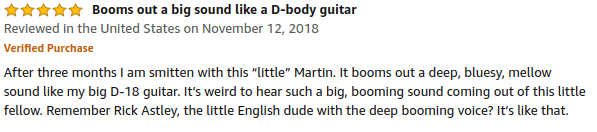Eventide has been in the audio effects business for nearly 50 years, and they've come a long way from the New York basement where they got their start. And while plenty of studios use their rackmount effects, famous musicians and hobbyists alike have found that Eventide stompbox effects and plugins offer the same unmistakable sound.
Today, we'll be taking a look at one of Eventide's heavy hitters -- the H9 Max. This pedal is advertised as a "harmonizer and effects processor," and it's one of the most advanced (and best-sounding) multi-effects pedals we've come across.
Things to Consider Before Buying a Multi-Effect Pedal
The Eventide H9 Harmonizer is, in many ways, the ultimate multi-effect pedal. That said, there are other options out there that might suit you better. Here are some things to consider before you buy:
Make | Model | Details |
|---|---|---|
Eventide | H9 |
Features and Benefits
Now we'll get into the H9's many features. This is certainly an interesting pedal, and it's one that lots of players seem to find inspiring.
Effects
Obviously, if you're shopping for a multi-effects pedal, knowing what effects it has is important. The H9 Max comes with all algorithms and presets from Eventide's series of Factor pedals: Space (reverb), ModFactor (modulation), TimeFactor (delay), and PitchFactor (pitch shifting). If you're an Eventide fan but have limited space on your board, this pedal is a great option.
That said, though, the H9 Max comes with its own effect algorithms, too. Here are a few:
Of course, these aren't the only Eventide stompbox effects you get with the H9, but they are some of the most popular options. We like that the Eventide H9 harmonizer isn't just a combination of the Factor pedals -- it does have some algorithm magic that's all its own.
And lastly, the H9 leaves the door open for even more algorithms and presets in the future. With this pedal, all future Eventide effects made for the pedal are free to download.
The H9 Max comes loaded with 99 presets, but you can download 500 more from Eventide. You also can remove presets you don't use. We especially like this feature because you can custom-tailor this pedal to your needs.
The H9 Max comes with a dazzling array of effects. We're especially impressed with the effect quality -- this is a pedal that's used by countless professionals, and we can see why. If you want to hear it in action, check out this video demo by Pete Thorn.
Using The H9
Most pedals are pretty easy to figure out, but we wanted to include a section on how to use this one -- you can use it with the simple one-knob user interface or control it with the free H9 Control app, which is a free iOs app for editing, creating, and managing stompbox effects.
To scroll through presets, you simply need to scroll using the central knob. Once you arrive on the one you want, you can use the X, Y, and Z buttons (located under the LED panel) to adjust specific parameters. There's also a HotKnob that works much like the HotSwitch on some other Eventide pedals -- this knob changes parameters in a way that's unique to each preset.
As an added bonus, this pedal also comes equipped with a tap tempo switch, and there's a tuner function that can help you save some space on your board.
We think controlling the H9 Max from the pedal itself is best for quick tweaks, but if you want to do some really deep editing on any given preset, the free H9 Control app is the way to go.
What's the H9 Control app? This is an iOs app that lets you adjust, create, and save presets. The app lets you control the pedal without having to plug it into a computer -- it connects wirelessly via Bluetooth to your H9. The video demo below lets you get a closer look at the app, which allows for more in-depth preset tweaking-- it's designed to be a fast, easy system for editing, creating, and managing presets. However, you don't need the app to use the H9 -- this is more of an added bonus than an essential feature.
Inputs And Outputs
As we mentioned earlier, a huge bonus of the H9 Max is the fact that you can run it in stereo. The pedal has stereo inputs and stereo outputs, but you can also run it in mono if you'd prefer. (If you want to learn about the difference between playing in mono vs stereo, check out this cool video.)
This pedal also has MIDI inputs and outputs, making it easy to connect to a MIDI controller. There's also an expression pedal input. On a multi-effects pedal that's already very tweakable, the expression pedal connectivity means that you have an option for even further tonal tweaking. You also have an option to connect an auxiliary switch if you'd like.
When it comes to powering this impressive pedal, you need a good bit of juice -- it's generally recommended to power it at 12V DC, 400mA, or 9V DC 500mA, center-positive.
Social Proof of the Pedal
The Eventide H9 Max is an incredible pedal, but it comes with a hefty price tag. Before buying, it's a good idea to see what other musicians think of it. We've looked around the web for helpful reviews -- here are some of the best ones we found:
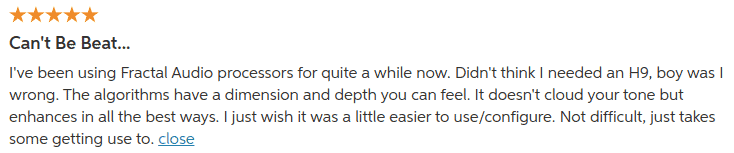
This reviewer does a good job of concisely explaining the benefits and potential drawbacks of the H9. This is a pedal that comes with plenty of Eventide's legendary algorithms, but it can be a bit difficult to use.
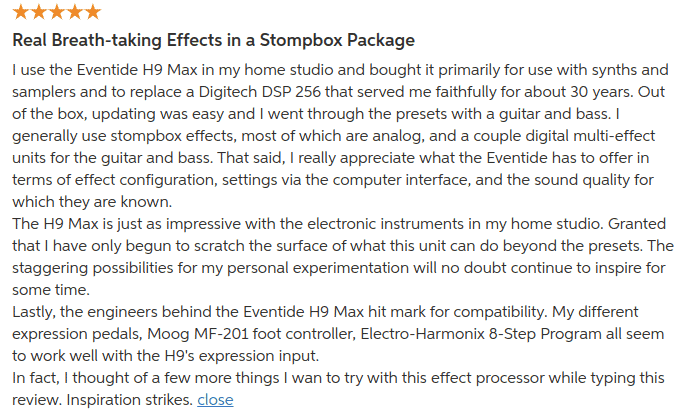
For this reviewer, the H9 is a highly inspirational pedal. And while this person hasn't gotten to use every single preset yet, they've found the simple one-knob user interface to be fairly easy to use after the initial learning curve.
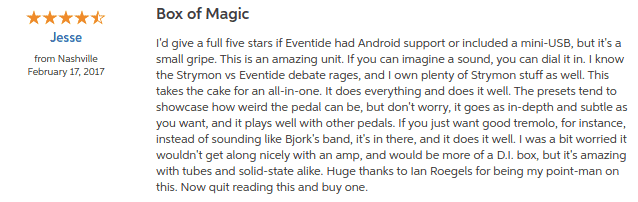
We had trouble finding any negative reviews of this pedal, but this buyer did have one small gripe -- the H9 doesn't come with a USB sync cable.
In Conclusion
If you need a good multi-effects pedal, we think this one really can't be beaten. The price is high for a stompbox, but this is effectively multiple world-class pedals in one. Plus, you can play in stereo, and the H9 Control app and expression pedal make it easy to meticulously tweak each preset to your liking. If you can make room in your budget and on your board for an H9 Max, we think you won't be disappointed!