Filter effects are also known as frequency-based effects. They primarily use the properties of filters to change the frequency spectral distribution or the phase of the audio signal. Some of their basic implementations include
- graphic equalizers,
- sweep type of frequency-based effects, where some filter function or an equalizer pattern is swept across a selected frequency range. In this process, different sets of frequencies are boosted or attenuated with time, creating a unique sound. For example, in a Wah pedal, you can select a constant setting to enhance the low or high ends or rhythmically sweep up and down the frequency range, creating a clear and distinct Wah sound.
- In envelope filters, the guitar signal volume level controls and adjusts the frequency sweep. This means that if the volume level is low, the peak of the filter will remain in the lower range of the sweep.
We shall look at each of the above in some depth in the coming sections. Do stay till the end to have a good insight about their fundamentals in a clear, concise fashion.
Equalizers
While you often use the term equalizer, have you ever thought about what parameters it is equalizing? The answer is nothing. But in olden times, they were invented to compensate for the losses in the recording, transmission, processing, storage mediums, and audio reproduction. Hence, they were meant to make the output as close to the input as possible or equalize.
The name has struck ever since, even though these devices are now used more to satisfy the creative desires of the musicians than to make up for any technical shortcomings of the processes involved. They are used to create functional, beautiful, and even unusual pieces of music.
Based on the functions they perform, they would be more aptly described as frequency-specific amplitude adjusters or spectral modifiers in short. But, whether the technical-minded people like it or not, in common traditional audio parlance, we equalize.
Let us look at some of the common topologies, key properties, adjustable parameters, and user interfaces of an equalizer.
What does an equalizer do?
An audio equalizer gives us the ability to adjust the relative levels of different frequency ranges contained in any audio signal. If you want to brighten your sound, you can amplify the high-frequency ranges, whereas if you prefer warmer sounds, you can attenuate the high end.
An equalizer can be considered as a frequency-specific fader designed to increase or decrease the amplitude of a particular frequency range. The frequency response of any audio device is a measure of its ability to produce output signals over the entire audible frequency range.
The frequency response of a typical device shown below emphasizes the lower frequencies while attenuating the higher ones. This device lets us pass two sine waves of similar amplitude but different frequencies – 500 Hz and 2 kHz. We find that this device’s 500 Hz sine wave has a higher level or amplitude. But if we send 2 kHz and 10 kHz sine waves of the same amplitude, this time, the 2 kHz wave will have more amplitude at the output. So this typical device always favors lower frequencies over the higher ones.
Listening to a pure sinusoid tone is a very unpleasant and non-musical experience. Actual music what we hear is a blend of instruments filling the full audible spectrum with lows, midranges, and highs. This signal will lose its spectral balance when sent through the above device and will become heavy in low frequencies.
Devices and accessories like mixing consoles and microphone cables should not change the frequency character of the signal fed to or passing through them. This means their response to the amplitudes of all signals should not be frequency dependent. We call such a response the flat frequency response, and this behavior is desired from all the accessories and devices we use.
An equalizer, on the contrary, is used to alter the frequency response to make it musical, tasteful, and suitable for the sound. If the original piece lacks a low end, an equalizer can be set to emphasize the low end and vice-versa.
Setting up the right EQ curve for the type and style of your music requires experience, judgment, and ears for the music. It is very easy to get it wrong, which could ruin the whole experience.
The Three Parameters for Spectral Modification
Parametric Equalizer allows you to manipulate three useful parameters to adjust the frequency response from a flat line to a curve of your choice. Most equalizers have one or two of these parameters available to the users. Having a good understanding of these three parameters will equip you to handle all types of equalizers. Let us have a look at these three parameters in some detail.
Frequency Select:
This parameter determines the frequency range being altered. It allows the user to select the central frequency of the affected spectral region.
Gain or Cut / Boost:
By tweaking this parameter, you can increase or decrease the amplitude of the selected central frequency by the desired amount. For example, you may choose to cut 3 dB from the high-frequency range around 10 kHz to reduce shrillness or add 6 dB around 100 Hz to boost the bass.
Q Value
When we select a center frequency and apply a boost of X dB, in the settings above, the increase in level is applied to the center frequency and affects the neighboring frequencies. The extent to which the neighboring frequencies are impacted is defined by the third parameter, Q. The parameter Q defines the width of this boost (or cut) region or the bandwidth.
Bandwidth may be defined as the region lying on either side of the selected frequency and having an amplitude within 3 dB of the central frequency’s cut or boost value. Boost is said to be narrow if the bandwidth is small and wide if it is large. If we decide to provide a 6 dB boost at 90 Hz center frequency and the points where this boost drops down to 3 dB (3 dB down from 6 dB) are 65 Hz and 118 HZ, then the bandwidth is 118 Hz – 65 Hz = 53 Hz.
In the music world, actual frequencies are rarely mentioned, and it is more customary to use musical ratios or intervals, such as octaves. 50 Hz width around 100 Hz center frequency will represent a bandwidth of half an octave. If the central frequency is now decreased to 50 HZ, half an octave bandwidth would mean 25 Hz instead of rigid 50 Hz when we use the actual frequency. The reduction in bandwidth with the value of the central frequency ensures that the character of equalization remains pretty consistent.
Coming back to the Q value, it is actually defined as the ratio of the central frequency and the width. In our previous example, Q is 100 / 50 = 2. A narrow boost will have a higher Q value. It is customary to describe wide and narrow equalization settings as “low Q” and “high Q” settings, respectively.
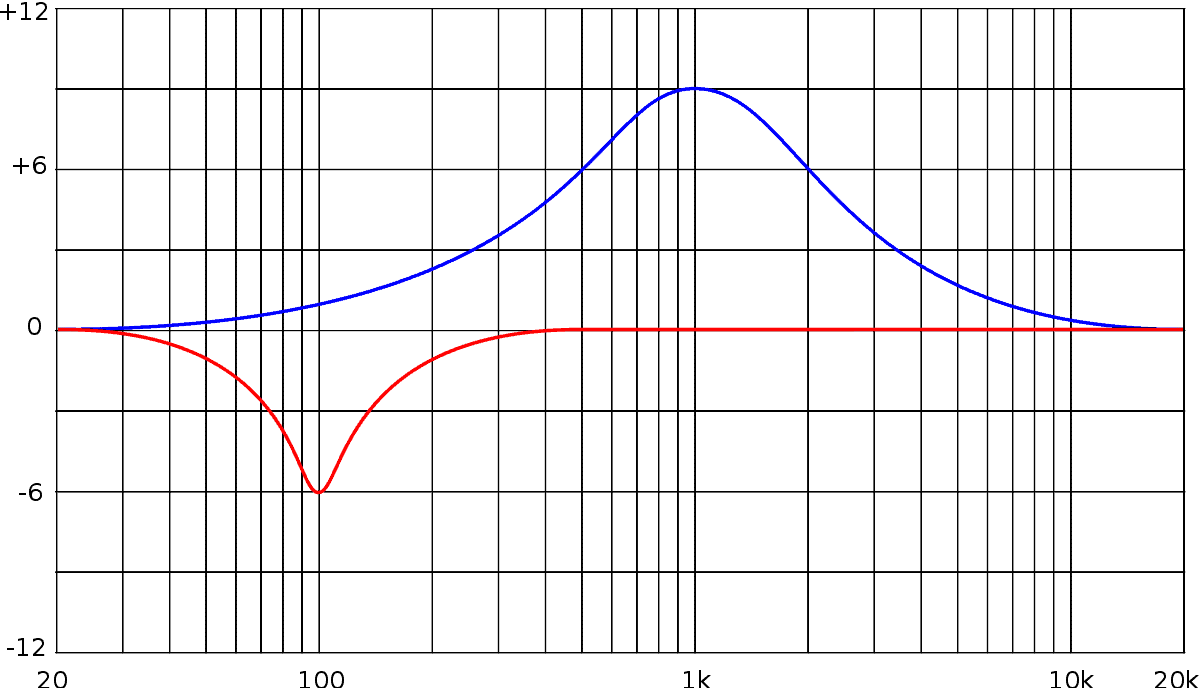
Iainf 15:54, 30 July 2006 (UTC) / Public domain
Blue: a 9 dB boost at 1 kHz. Red: a 6 dB cut at 100 Hz having a higher Q (sharper bandwidth)
These three parameters may be varied to achieve any kind of changes to the frequency response. The alterations may vary from broad & subtle changes to aggressive & very pronounced ones.
Types of Equalizers
Multiband EQ
The three controls described above make up one parametric band of equalization. A parametric equalizer may control three or four such bands. Also, the frequency ranges of these bands may overlap. A three-band EQ may have 3 x 3 = 9 controls on it, while a 4 band EQ will have 12 controls. In the overlap zone, the changes accumulate. They add or cancel each other based on the gain parameter (cut or boost) selection for each of the bands.
Multiband EQ offers incredible sound-shaping power. The lesser the number of bands, the wider the spectrum is controlled by each band and vice-versa. More bands in your filter pedal allow you to control your sound precisely, while a lower number of bands will result in a more general sound. Beginners may, however, prefer a filter pedal with 3-band EQ due to its simplicity.
Two Parameter EQ
Some devices provide user access to adjust only Frequency Select and Cut / Boost options and set the Q parameter internally. These are referred to as the Semi-parametric or Sweepable EQ. The spectral width of any EQ adjustment is set by design. Through playing, careful listening, and experience, seasoned guitarists develop a sense of width for different EQ models.
The lack of adjustable control for the Q parameter does not necessarily mean that the width is fixed. Many EQ pedals filter allow the Q value to vary based on the selected cut or boost. If the gain selected is small, say +/- 3dB, this indicates subtle reshaping of the spectrum, Q value will be lower. On the other hand, larger settings like +/- 15dB indicate that specific frequencies must be emphasized or removed. This function will require a much higher Q value.
Single Parameter EQ
Some EQs are even simpler. You can only control cut/boost in them and have no control over the other two parameters. This type of EQ is generally known as Program EQ. Old stereo devices had treble and bass knobs that were similar to these EQs. There may be high, mid, and low knobs in three band forms.
Well-designed program equalizers with an ideal spectral location selection can sound good.
Graphic EQ
Like program equalizers, the graphic equalizer also offers options only to cut or boost the audio frequencies. However, it has many sliders, with each slider controlling a different band of the spectrum. This provides a very good and intuitive visualization of the spectral modification applied to the input signal, justifying the name graphic equalizer.
These faders or sliders are quite compact, and some of the instruments have 10 to 30 band equalizers fitted in one or two rack spaces.
Continuous or Discrete Knobs
There are models where knobs can be turned smoothly and continuously across the entire range of settings, while others allow only discrete values with defined clicks. Both the options have their merits and demerits.
Continuous knobs allow you to select any value in their design range and appear to offer greater flexibility. Clickable knobs, on the other hand, have a different electronic circuit associated with each click of the knob that is specifically designed for that value. It may be a trade-off between flexibility and sound quality.
Shelving EQ
All of the EQs you have seen so far have a flat spectral response, and several knobs and sliders work on different ranges to alter this basic response in a subtle and creative way. In some situations, however, you may want to cut or boost all frequencies, above or below a certain central frequency of your choice, to emphasize or de-emphasize them.
As an example, you may desire to add brightness to your sound by adding 9 dB for all frequencies above 8 kHz. Such a shape with a peak or dip contour and flat cut or boost region is called a shelf. The bump up or down has the shape of one-half of a bell curve.
In a shelving equalizer, the user can select two parameters – the center frequency and the boost or cut response before or beyond the selected frequency. The following four cases result from these selections:
- Boost in the lower end.
- Boost in the higher range
- Cut in the lower range.
- Boost in the higher end
The concept of bandwidth and Q value applies to shelving EQs as well. If we apply a shelf boost at 10KHz, the shelf EQ starts to lift the signal amplitude before the 10 kHz value itself. A high Q will result in an abrupt transition, while for a lower Q-value, the transition will happen over a much wider spectral region.
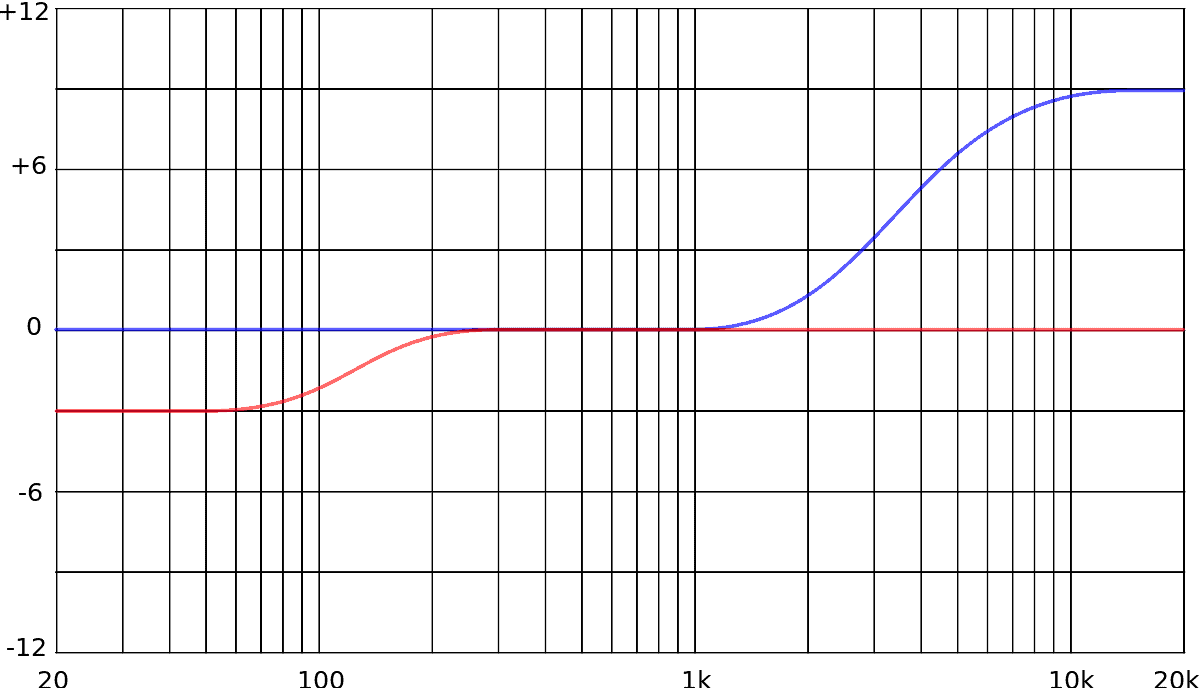
Iainf 16:00, 30 July 2006 (UTC) / Public domain
A -3 dB bass cut (red), and a +9 dB treble boost (blue).
Filters
As discussed in the beginning, anything that modifies the spectral response is construed to be an audio filter in common parlance, and under this loose definition, all the EQs qualify to be considered as filters and are called as such. However, under the strict definition, a true filter must have the shape as shown in the diagram below and are of the following two basic types:
- High Pass Filter: It allows high frequencies to pass without any amplitude change but attenuates all the lower ones.
- Low Pass Filter: It has the opposite action of the high pass filter, allowing lower frequencies to pass without any change in amplitude while attenuating the higher ones.
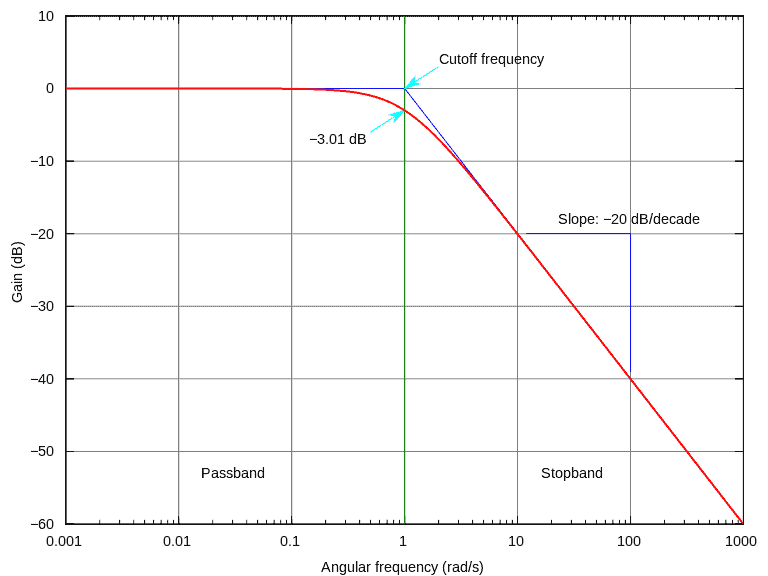
Low Pass Filter
Derivative work: KrishnavedalaOriginal: Omegatron / CC BY-SA
It is very common to confuse filters with shelving EQs. But, the two differ in the following ways:
- Shelving EQs can cut or boost, while filters can only cut and do not boost anything.
- Shelf EQs flatten once the amount of cut or boost is reached, while filters will keep cutting and cutting. This means that shelf EQ will have a limit to cut or boost, say 12 dB boost or 16 dB cut, while no such number is necessary for any filter.
With all this background about the basics of filters/equalization and how these can shape the sounds of your music, let us start our journey into the world of EQ pedals.
EQ Pedals
EQ pedals have been an underrated and overlooked breed as a large number of guitar players don’t realize their potential and how powerful they can be. They allow you to carry out precise frequency adjustments, shape your harmonics, and correct problems in your tone.
Most Equalization pedals in the market are graphic EQs with five to ten bands. Graphic equalizers, as against the parametric equalizers, have separate controls, mostly in the form of sliders for each frequency range. These sliders are aligned horizontally on the face and move vertically to cut or boost the specific range. Their alignment and setting resemble the representation of a graph, hence the name.
Many distortions and compression pedals also have EQ features on them, but these are generally limited to two or three-band equalizers to carry out minor tweaking.
Some of the popular EQ pedals are MXR 10 band equalizer, Boss GE-7 (7 band equalizer), MXR 6 band equalizer, Empress ParaEq, Joyo JF-11 (6-band EQ and clone of MXR).
How to use an EQ Pedal
The common ways to use the Guitar EQ pedals are:
- Use it as a simple, clean Boost: In this application, you keep all the EQ settings flat and just turn up the volume on the pedal. It might push your amp into overdrive or distortion if your amp can handle it. Clean boost may also be required if you are switching from a single coil guitar, to one with humbucker pickups, during a performance. The volume of guitars with humbuckers tends to be lower than single coil ones.
- As a Tone Shaping Tool: This is one of the main reasons why most of the players use them. Most amplifiers have a 3 or 4-band EQ section to change the broader range of frequencies. But if you seriously want to experiment with your tone and discover new sounds, you definitely need an EQ filter pedal, preferably with 7 bands or more. EQ pedals allow you to boost or cut the specific frequencies with surgical precision, empowering you to give the exact color to your tone.
- Use it before an overdrive pedal: Using an EQ pedal before your favorite overdrive with mid boost and low volume gain settings can give you some interesting sounds.
- Use it as an Overdrive: It can act as a secret weapon overdrive device for your amp. You can maximize different frequency settings and see if they are able to overdrive your amp. With this approach, you also become aware of the exact frequency ranges or points where your amp breaks naturally.
- Changing the sound of your amp: You can even make your vintage-sounding amplifier appear like a modern one or vice-versa with proper adjustment of your EQ filter pedal. Most of the high gain amps in the market have a lot of highs and lows when turned hot. So they get muddy on the low end and shrill on the high end. You can use your EQ pedal to give a mid hump boost by pulling back the bass and trebles or zero in set the frequencies on your EQ pedal to perfectly complement your amp.
- Adding an extra channel to your amp: If your amp does not have the master volume control, you will not be able to dial in the clean channel. This can be achieved by putting an EQ pedal in front of your amp, lowering the setting of volume control on the pedal, and cutting out some mid frequencies. The second case can be that your amp has a second channel but does not have a solo boost. You can put the EQ pedal in the effects loop of your amp and use it to boost the desired frequencies.
- To add Lo-Fi effect: If you want to add some dynamics to your playing, you can consider adding a radio tone Lo-Fi effect. Speakers of the radios in the 1950s had very small speakers, capable of producing only the upper mids and treble range sounds without any low-end. The Lo-Fi effect is created by imitating these speakers, which means cutting down the low end and lower mids and experimenting with different upper mids and treble sliders of your EQ pedal. The pedal should be placed in the effects loop of your amp for effect.
You can watch the following video to understand further the ways to use the EQ pedal.
Read Our Reviews of EQ Guitar Pedals
Wah Pedals
Wah pedals have been the favorite of most guitar players since their inception in the early 1960s and continue to grow in popularity, even today. Other pedals like chorus and phasers gained popularity, then faded off before making a comeback. But, wah pedals have always been adored, thanks to a very expressive, almost vocal-like sound quality coupled with the amount of color and articulation they impart to the guitar sounds.
Wah pedal is basically a variable EQ boost filter pedal that can sweep up and down the frequency spectrum. It allows you to change the frequency levels dynamically and is characterized by a moving peak in your signal’s EQ. This is akin to moving your EQ sliders up and down as you play your guitar.
Wah pedals, also known as the Wah Wah pedals, are normally operated through standard rocker pedals or footswitches. These footswitches have two extreme positions: the toe position and the heel position. In the toe position, the pedal is completely pressed and is almost horizontal, while in the heel position, it is open and makes an angle with the horizontal.
The pedal’s rocking plate is connected to a potentiometer with a rotating contact, varying the internal voltage levels in different positions. This change in voltage level results in the frequency response’s peak shifting from lower ranges of spectrum in heel position to higher ranges in toe position.
So as you press the pedal, the peak sweeps from the low end to the high end of the spectrum and from the high to the low end as you release it. You can think of this as a bandpass filter sweeping through the spectrum with its peak frequency continuously changing with the movement of the rocker plate. This sweeping gives rise to the characteristic Wah sound, after which the effect and pedal got their name.
Some of the popular Wah filter pedals include
- Dunlop Cry Baby series.
- Morley Steve Vai Bad Horsie 2 – co-designed by Steve Vai.
- Ibanez WD7 Weeping Demon Wah.
- Fulltone Clyde Wah Pedal.
- Behringer Hellbabe.
Controls on Wah Filter Pedals
The difference in the tones of Wah pedals arises due to components and possible settings to change the height of the peak, the shape of the peak, and the range of the sweep.
The very basic wah pedals have only one control – the switch to turn them On & Off. While the advanced ones allow you to vary the tone and add some distortion. The digital wah pedals may even be programmable modeling wah pedals, having the sound models of different modern wah sounds. Some of the very common controls on the wah pedals include:
- Level Control: This setting decides the overall volume in the On condition of the pedal. If you fix the pedal in a single position and use it as a boost effect for amplifier and other pedals, the effect is then known as the fixed or static wah. This method of using the wah-wah pedal is known as parking.
- Range Setting: This allows you to choose the range the main pedal will sweep. This is also known as the Wah range and has a big impact on the tonal character of the overall effect produced.
- Q setting: The effect’s tone depends on the Q value dialed on the controls. The peak is narrow with an aggressive sound for sharp or high Q values, while for a wider bell curve, implying a lower Q value, the result is a smooth and more natural sound.
- Type Control: It allows you to select between the different modeled options or modes that may include classic, modern wah sounds, double resonance, Uni-vibe, or voice modes.
- Drive Control: It controls the amount of distortion you can add to your tone.
- Memory Presets: Digital memories allow you to store sounds and use them during a performance.
Sound of a Wah Effect Pedal
Wah filter pedals are commonly used with rock, funk, and metal genres and allow the guitarists to add expression and more dimensions to their clean or overdriven guitar tones. Many describe these pedals as “active tone control with a rocker pedal.” These filter pedals can provide the rhythm guitar, a funky rhythmic sound and lead parts, a great expression in conjunction with overdrive, distortion, or fuzz.
The effect can be used in the parking as well as sweeping mode, with sweeping being the more common of the two. The parking mode was discussed earlier. There are two basic techniques for using the sweeping mode
- Sweeping the pedal in synch with the tempo of the song
- Sweeping the pedal after playing a note or chord to add emphasis to the sustain. Bad horsie by Steve Vai is a great example of this technique.
You can either use these techniques in isolation or as a combination of both. The full sweep gives an animated crying sound like pronouncing the vowel “a,”, particularly when used in conjunction with overdrive and distortion pedals.
In the heel position in a parked mode, when the filter allows the lower end of the spectrum, we get what many call a nasal or cocked or an anemic wah sound. Some pedals are made to replicate this tone, though you can also dial other settings on these pedals.
Some Popular Songs Using Wah Filter Pedals
The Wah effect has been used countless times on many classic recordings. Listen to these popular songs to get the feel and appreciate their versatility.
- Theme from Shaft – Isaac Hayes – Classic Funk Wah.
- “Livin’ on a Prayer” – Jon Bon Jovi.
- “The Burning of the Midnight Lamp” – The Jimi Hendrix Experience.
- Bad Horsie – Steve Vai
- Voodoo Child – Jimi Hendrix
- White Room – Cream
- Bulls on the Parade – Rage Against the Machine.
- I got the Sheriff – Bob Marley
Where to put Wah Pedal in Signal Chain?
You will obtain different tones from your wah pedal depending on where you place it in your signal chain. Every guitar player may have his or her own preference, and there is no absolute right or wrong. The possibility is:
- Early in the chain: The first option is to place it early in the chain, before distortion and other effects. The boost feature of the wah pedal will cause more distortion on the selected range. Its placement before other effects allows it to retain the classic wah sound. On the negative side, the configuration tends to add noise. It may not be that big of an issue if you intend to use it momentarily for sweeping through.
- Towards the end of the chain: Most of the pedals have buffered outputs to prevent loss of high-end on longer cable runs. This arrangement, however, changes the impedance seen by the wah pedals and tends to flatten the peaks of the boost. Some guitarists like this smoother tone, but it may hinder the tone of your gain pedals by filtering the sounds too much. This configuration is more helpful if you want to use the pedal in parked mode.
Which Wah Pedal to Choose?
It can be overwhelming to choose a wah pedal that meets all your requirements out of the many options available in the market. Some of the things to consider are:
- Do you want a classic wah sound, or are you willing to experiment with your unique or modern wah sound?
- Do you intend to use it regularly or want it just for a few numbers?
- Are you looking for a plug-and-play wah pedal at a budget price or a quality one with a lot of features?
- How much noise or interference does the filter pedal introduce?
- Does the unit have a true bypass option?
- How much space do you have on your pedalboard? You must choose the right size and weight of the wah unit for your pedalboard.
Read Our Reviews of Wah Guitar Pedals
Envelope Filters
If you want Wah-Wah sound without using the rocker pedals, you need to go to the envelope filter pedals, also known as the auto-wah or the peaking filter pedals. This category of filter pedal is not very commonly used by guitarists but can result in some interesting sounds, so it’s worth having a look at. There is a limitation to the speed at which a human musician can move the pedal, while the electronic circuits can respond much faster, achieving certain effects that are only possible through the auto-wah filter pedal.
As seen above, the Wah filter pedal is a manual filter where the player moves the rocker plate to sweep the spectrum. Envelope filters are sweepable peaking filters that have added circuitry to use the attack of the guitar signal to trigger the filter sweep. The envelope can be considered to be a volume level, where the filter kicks in and out.
If the guitar is played with soft hands, the peak of the envelope filter will sweep a short range around the low end only. As you strum harder, the sweep will reach the higher end and stay there till the volume remains high. The sweep will reduce as the volume drops down.
The auto wah makes use of an envelope detector electronic circuit to produce a voltage corresponding to the overall volume of the input signal. This signal allows the sweep of the cutoff frequency of the low pass or the bandpass filter used in the pedal. We may use an LFO instead of an envelope detector, but the response will not vary with playing dynamics in this case.
Technically auto-wah’s are rhythm or timing-based effects that may be using Beats per Minute (BPM) to perform, and envelope filters are volume-based effects. But, manufacturer’s have been using the terms envelope filter and auto wah filter synonymously for quite some time now, in spite of the obvious differences.
Auto Wah envelope filter pedal has an obvious advantage of the size, over the traditional version, due to the absence of the rocker plates.
Some of the common Auto Wah Envelope filters are:
- Boss AW-3 Dynamic Wah Filter Pedal
- Electro Harmonix Q Tron
- EarthQuaker Devices Spatial Delivery
- Mooer Funky Monkey Auto Wah Pedal
- DOD Envelope Filter 440.
Typical Controls on an Auto Wah Filter Pedal
While some of the controls are the same as the Wah filter pedals, others are typical to the envelope filters only. Let us briefly discuss some of them:
- The Sensitivity Control or Gain: This adjusts the input level of the guitar volume at which the filter is triggered to bring out the wah effect. It basically controls the attack portion of the envelope filter. The effect is subdued at a lower sensitivity setting, and heavier picking is needed to trigger it, while at higher sensitivity, even the quietest notes can trigger it.
- Peak or Q or Resonance or Feedback control: The envelope filter pedals may have one or more of the above controls. Higher peak settings result in a louder bump at the central frequency with a narrow bandwidth. Q allows you to choose the width of the bandpass filter. The resonance or feedback knob controls the amount of positive feedback. An increase in feedback settings creates a bump at the edge of the frequencies being rolled off.
- Type of filter: Through this setting, you can choose between low pass, band pass, and high pass filter. Most conventional envelope filters make use of the low pass filter as the default mode.
- Range or Sweep: It controls the cutoff frequencies of the filter circuit selected above (low pass, band pass, and high pass filter) and determines the range of envelope sweep. It works in conjunction with the sensitivity control to create variations of the effect.
- Attack, Decay or Response Control: These controls are linked with the time constants related to the attack, decay and response. Attack defines the speed with which the envelope charges, and Decay controls the pace at which it drops down. Low setting means faster decay, and increasing allows it to ring longer.
Getting the perfect setting for your taste may be difficult initially, but once you dial it right, envelope filter pedals may be a great tool to explore the sounds.
Sounds of envelope filter pedals
In the envelope filter pedals, the sound appears muted and has a lot of low ends when the guitar is picked lightly. It really leaps out on plucking the strings hard.
Auto Wahs are used more in funk and R & B music. However, “mysterious ways” by U2 and “going mobile” by Who are great examples of its usage on rock tracks. The effect has been used extensively by bass and keyboard players.
The effect comes out much better for funk-style music or chord progressions. This is evident from the use of funk rhythm guitar sound in so many recordings, like – Parliament, Tower of Power, Funkadelic, The Isley Brothers, Nile Rogers, and Jimi Hendrix.
No doubt, an envelope filter allows you less control over the wah effect due to its automatic reaction to the changes in the level of your tone. There are many benefits and reasons for those benefits as well.
- Electronic circuits can react much faster than any human foot movement. This faster automatic frequency sweep response allows you to experiment with possibilities that do not exist in conventional wah pedals.
- You can select settings for attack/speed of the sweep to correspond to the movement of your feet.
- They also allow you to adjust the width of the sweep. Increasing the width gives you a very wide and exaggerated wah sound. You can also opt for small width to give you a subtle tone to add character to your sound.
Some Popular Songs with an Envelope Filter
The rapid sweep differentiates an envelope filter from a conventional wah pedal sound. Here are some of the songs that make use of an envelope filter:
- Who – Going Mobile
- Red Hot Chilli Peppers – Falling into Grace
- U2 – Mysterious Ways.
- Stevie Wonder – Higher Ground.
- Maceo Parker – In time.
- Edie Brickell – What I am.
Conclusion
Hopefully, the information provided has been helpful to you. Do give your feedback in the comments section, and do not hesitate to ask if any further information is required. I shall be happy to assist. Pls, share it if you found it useful !!

